stouputils.print module¶
This module provides utility functions for printing messages with different levels of importance.
If a message is printed multiple times, it will be displayed as “(xN) message” where N is the number of times the message has been printed.
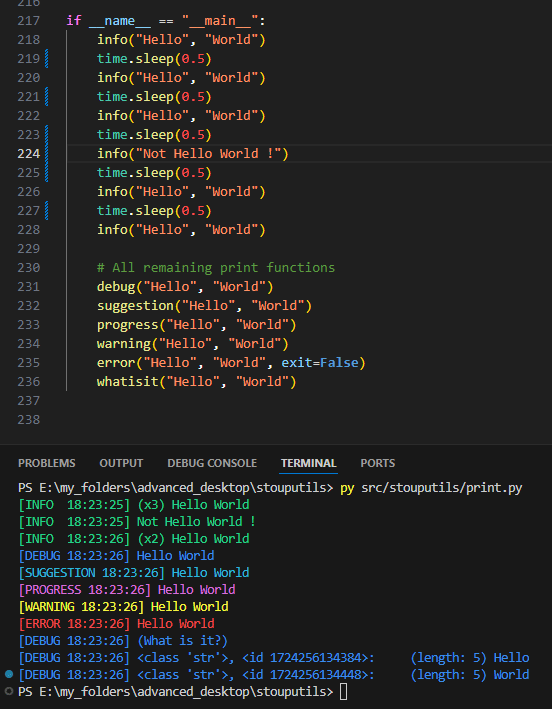
- is_same_print(*args: Any, **kwargs: Any) bool[source]¶
Checks if the current print call is the same as the previous one.
- info(*values: Any, color: str = '\x1b[92m', text: str = 'INFO ', prefix: str = '', file: TextIO | list[TextIO] | None = None, **print_kwargs: Any) None[source]¶
Print an information message looking like “[INFO HH:MM:SS] message” in green by default.
- Parameters:
values (Any) – Values to print (like the print function)
color (str) – Color of the message (default: GREEN)
text (str) – Text of the message (default: “INFO “)
prefix (str) – Prefix to add to the values
file (TextIO|list[TextIO]) – File(s) to write the message to (default: sys.stdout)
print_kwargs (dict) – Keyword arguments to pass to the print function
- debug(*values: Any, **print_kwargs: Any) None[source]¶
Print a debug message looking like “[DEBUG HH:MM:SS] message” in cyan by default.
- alt_debug(*values: Any, **print_kwargs: Any) None[source]¶
Print a debug message looking like “[DEBUG HH:MM:SS] message” in blue by default.
- suggestion(*values: Any, **print_kwargs: Any) None[source]¶
Print a suggestion message looking like “[SUGGESTION HH:MM:SS] message” in cyan by default.
- progress(*values: Any, **print_kwargs: Any) None[source]¶
Print a progress message looking like “[PROGRESS HH:MM:SS] message” in magenta by default.
- warning(*values: Any, **print_kwargs: Any) None[source]¶
Print a warning message looking like “[WARNING HH:MM:SS] message” in yellow by default and in sys.stderr.
- error(*values: Any, exit: bool = True, **print_kwargs: Any) None[source]¶
Print an error message (in sys.stderr and in red by default) and optionally ask the user to continue or stop the program.
- Parameters:
values (Any) – Values to print (like the print function)
exit (bool) – Whether to ask the user to continue or stop the program, false to ignore the error automatically and continue
print_kwargs (dict) – Keyword arguments to pass to the print function
- whatisit(*values: ~typing.Any, print_function: ~typing.Callable[[...], None] = <function debug>, max_length: int = 250, color: str = '\x1b[96m', **print_kwargs: ~typing.Any) None[source]¶
Print the type of each value and the value itself, with its id and length/shape.
The output format is: “type, <id id_number>: (length/shape) value”
- Parameters:
values (Any) – Values to print
print_function (Callable) – Function to use to print the values (default: debug())
max_length (int) – Maximum length of the value string to print (default: 250)
color (str) – Color of the message (default: CYAN)
print_kwargs (dict) – Keyword arguments to pass to the print function
- breakpoint(*values: ~typing.Any, print_function: ~typing.Callable[[...], None] = <function warning>, **print_kwargs: ~typing.Any) None[source]¶
Breakpoint function, pause the program and print the values.
- Parameters:
values (Any) – Values to print
print_function (Callable) – Function to use to print the values (default: warning())
print_kwargs (dict) – Keyword arguments to pass to the print function
- class TeeMultiOutput(*files: IO[Any], strip_colors: bool = True, ascii_only: bool = True, ignore_lineup: bool = True)[source]¶
Bases:
objectFile-like object that duplicates output to multiple file-like objects.
- Parameters:
*files (IO[Any]) – One or more file-like objects that have write and flush methods
strip_colors (bool) – Whether to strip ANSI color codes from output sent to non-stdout/stderr files
ascii_only (bool) – Whether to replace non-ASCII characters with their ASCII equivalents for non-stdout/stderr files
ignore_lineup (bool) – Whether to ignore lines containing LINE_UP escape sequence in non-terminal outputs
Examples
>>> f = open("logfile.txt", "w") >>> original_stdout = sys.stdout >>> sys.stdout = TeeMultiOutput(sys.stdout, f) >>> print("Hello World") # Output goes to both console and file Hello World >>> sys.stdout = original_stdout >>> f.close()
- files: tuple[IO[Any], ...]¶
File-like objects to write to
- strip_colors: bool¶
Whether to strip ANSI color codes from output sent to non-stdout/stderr files
- ascii_only: bool¶
Whether to replace non-ASCII characters with their ASCII equivalents for non-stdout/stderr files
- ignore_lineup: bool¶
Whether to ignore lines containing LINE_UP escape sequence in non-terminal outputs
- property encoding: str¶
Get the encoding of the first file, or “utf-8” as fallback.
- Returns:
The encoding, ex: “utf-8”, “ascii”, “latin1”, etc.
- Return type:
str