stouputils.backup module#
This module provides utilities for backup management.
backup_cli: Main entry point for command line usage
create_delta_backup: Creates a ZIP delta backup, saving only modified or new files while tracking deleted files
consolidate_backups: Consolidates the files from the given backup and all previous ones into a new ZIP file
limit_backups: Limits the number of delta backups by consolidating the oldest ones
get_file_hash: Computes the SHA-256 hash of a file
extract_hash_from_zipinfo: Extracts the stored hash from a ZipInfo object’s comment
get_all_previous_backups: Retrieves all previous backups in a folder and maps each backup to a dictionary of file paths and their hashes
is_file_in_any_previous_backup: Checks if a file with the same hash exists in any previous backup
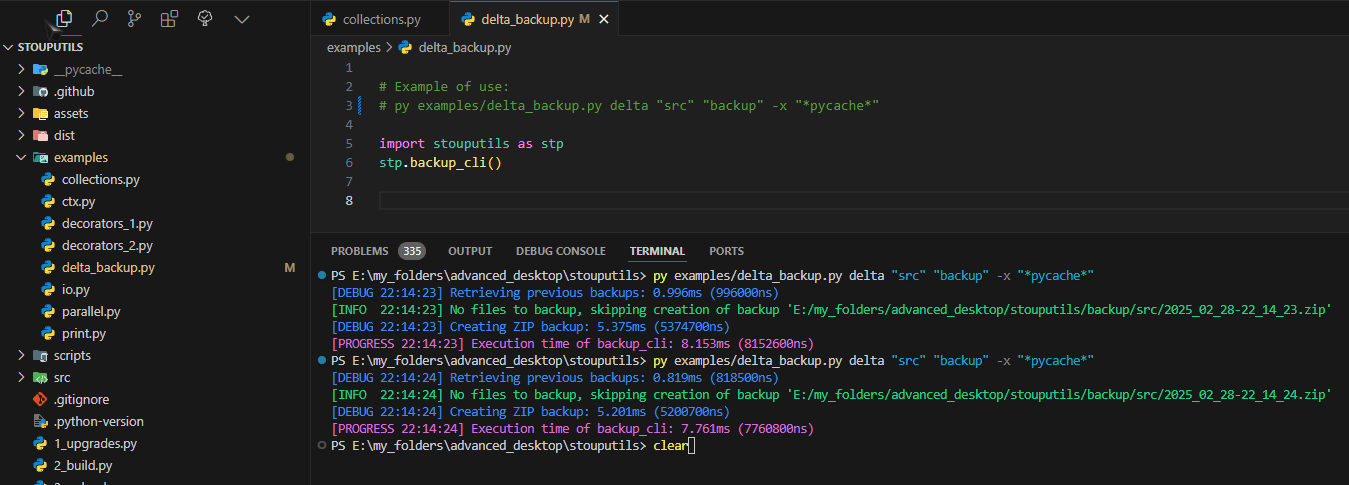
- backup_cli() None[source]#
Main entry point for command line usage.
Examples:
# Create a delta backup, excluding libraries and cache folders python -m stouputils.backup delta /path/to/source /path/to/backups -x "libraries/*" "cache/*" # Consolidate backups into a single file python -m stouputils.backup consolidate /path/to/backups/latest.zip /path/to/consolidated.zip # Limit the number of delta backups to 5 python -m stouputils.backup limit 5 /path/to/backups
- create_delta_backup(
- source_path: str,
- destination_folder: str,
- exclude_patterns: list[str] | None = None,
Creates a ZIP delta backup, saving only modified or new files while tracking deleted files.
- Parameters:
source_path (str) – Path to the source file or directory to back up
destination_folder (str) – Path to the folder where the backup will be saved
exclude_patterns (list[str] | None) – List of glob patterns to exclude from backup
Examples:
> create_delta_backup("/path/to/source", "/path/to/backups", exclude_patterns=["libraries/*", "cache/*"]) [INFO HH:MM:SS] Creating ZIP backup [INFO HH:MM:SS] Backup created: '/path/to/backups/backup_2025_02_18-10_00_00.zip'
- consolidate_backups(
- zip_path: str,
- destination_zip: str,
Consolidates the files from the given backup and all previous ones into a new ZIP file, ensuring that the most recent version of each file is kept and deleted files are not restored.
- Parameters:
zip_path (str) – Path to the latest backup ZIP file (If endswith “/latest.zip” or “/”, the latest backup will be used)
destination_zip (str) – Path to the destination ZIP file where the consolidated backup will be saved
Examples:
> consolidate_backups("/path/to/backups/latest.zip", "/path/to/consolidated.zip") [INFO HH:MM:SS] Consolidating backups [INFO HH:MM:SS] Consolidated backup created: '/path/to/consolidated.zip'
- limit_backups(
- max_backups: int,
- backup_folder: str,
- keep_oldest: bool = True,
Limits the number of delta backups by consolidating the oldest ones.
If the number of backups exceeds max_backups, the oldest backups are consolidated into a single backup file, then deleted, until the count is within the limit.
- Parameters:
max_backups (int) – Maximum number of delta backups to keep
backup_folder (str) – Path to the folder containing backups
keep_oldest (bool) – If True, never delete the oldest backup (default: True)
Examples:
> limit_backups(5, "/path/to/backups") [INFO HH:MM:SS] Limiting backups [INFO HH:MM:SS] Consolidated 3 oldest backups into '/path/to/backups/consolidated_YYYY_MM_DD-HH_MM_SS.zip' [INFO HH:MM:SS] Deleted 3 old backups
- get_file_hash(file_path: str) str | None[source]#
Computes the SHA-256 hash of a file.
- Parameters:
file_path (str) – Path to the file
- Returns:
SHA-256 hash as a hexadecimal string or None if an error occurs
- Return type:
str | None
- extract_hash_from_zipinfo(
- zip_info: ZipInfo,
Extracts the stored hash from a ZipInfo object’s comment.
- Parameters:
zip_info (zipfile.ZipInfo) – The ZipInfo object representing a file in the ZIP
- Returns:
The stored hash if available, otherwise None
- Return type:
str | None
- get_all_previous_backups(
- backup_folder: str,
- all_before: str | None = None,
Retrieves all previous backups in a folder and maps each backup to a dictionary of file paths and their hashes.
- Parameters:
backup_folder (str) – The folder containing previous backup zip files
all_before (str | None) – Path to the latest backup ZIP file (If endswith “/latest.zip” or “/”, the latest backup will be used)
- Returns:
Dictionary mapping backup file paths to dictionaries of {file_path: file_hash}
- Return type:
dict[str, dict[str, str]]
- is_file_in_any_previous_backup(
- file_path: str,
- file_hash: str,
- previous_backups: dict[str, dict[str, str]],
Checks if a file with the same hash exists in any previous backup.
- Parameters:
file_path (str) – The relative path of the file
file_hash (str) – The SHA-256 hash of the file
previous_backups (dict[str, dict[str, str]]) – Dictionary mapping backup zip paths to their stored file hashes
- Returns:
True if the file exists unchanged in any previous backup, False otherwise
- Return type:
bool